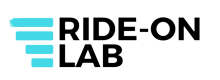How Long Does It Take for a Hoverboard to Charge?

You have ordered your precious hoverboard and now you are waiting impatiently to get your hands on it, right?
But once you do get your hands on it, remember, you will have to wait for a bit again.
Oops, you weren’t expecting this bad news, were you?
No need to worry though because this wait will be worth it.
The main question: why is necessary to wait?
That is because you need to charge your hoverboard as soon as you get a hold of it.
Even though it has been a few years since the hoverboards were first launched, they are still not a part of regular use and hence, many are unaware of the basic information regarding them.
Most of the frequently asked questions about hoverboards are related to their charging.
Do you also have the same question?
If so, then you should continue reading, as in this article you will be able to find a lot of useful information and many of your questions answered regarding hoverboard charging.
Contents
- 1 The First Charge
- 2 How long does it take for the first charge?
- 3 How do you know when a hoverboard is fully charged?
- 4 How long does it take to fully charge a hoverboard?
- 4.1 How long does it take to charge a Swagtron hoverboard?
- 4.2 How long does it take to charge a Jetson hoverboard?
- 4.3 How Long does it take to charge a Hoverstar hoverboard?
- 4.4 How long does it take to charge a Bluetooth hoverboard?
- 4.5 How long does it take to charge a Hover-1 hoverboard?
- 4.6 How long does it take a Segway hoverboard to charge?
- 4.7 How long does it take to charge a Gyroor hoverboard?
- 5 How long are you supposed to charge a hoverboard?
- 6 How long does it take for a hoverboard to die?
- 7 How can I charge my hoverboard without a charger?
- 8 How do I know if my hoverboard charger is bad?
- 9 Should I turn my hoverboard off while charging it?
- 10 What if my charger stops working?
- 11 Final thoughts on charging hoverboards
The First Charge

You will definitely be more than excited to use it, but when you first get a hold of your hoverboard, it is necessary to charge it before you start using it.
You need to understand that even though hoverboards are charged at the time of manufacture, they lose some or most of their battery power during shipment and storage.
For this reason, when you initially unpack your hoverboards, you should charge its battery immediately.
What you always need to remember is that when you charge your hoverboard for the first time, you should charge it up to 100%.
This is necessary due to the fact that it will define your battery life.
When the first charge is completely up to 100%, then your battery will have an extended life and will work better.
A question then arises: do you always need to charge the hoverboard up to 100%?
The answer is NO!
It is only important the first time but after that, you can charge it up to however much you want to and it will not affect the battery life.
It is still better that you don’t let the battery hit 0% before you begin charging again.
As soon as the battery is close to dying, you should put the hoverboard on charge.
How long does it take for the first charge?
We cannot exactly assume how long will it take to charge the battery the first time.
This is because, depending on the shipping or storage time, the loss in power is variable and so the time to charge it will also be variable.
Some companies suggest that it takes about 4-6 hours but that is also simply a supposed time period.
It may however take longer to charge the battery the first time compared to all other times.
How do you know when a hoverboard is fully charged?
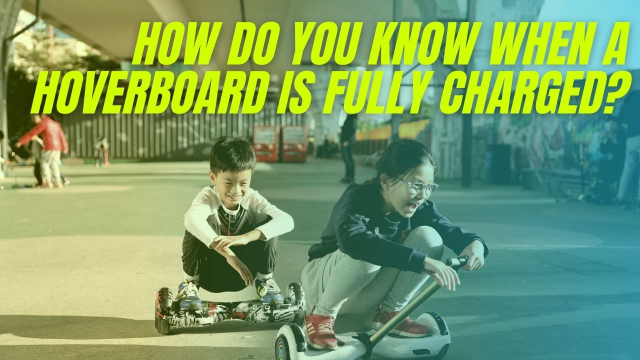
Before you can know the answer to this question, you need to know how you can safely charge your hoverboard.
Your question will then be automatically answered.
- Before you begin charging it, you need to remember to switch off your hoverboard. This is the first and foremost step to charge your hoverboard.
- Next comes another very important aspect to always keep in mind that is to use the original charger of the hoverboard whenever you charge it.
- Now, to figure out if the hoverboard has started charging or not, you need to look for the red or blue light, which will indicate that the charger is inserted correctly and the hoverboard is now charging.
- Once the hoverboard is fully charged, the light red or blue light will turn to a solid green. At this point, you should plug out the charger, or else the battery will overcharge. This is how you know when the hoverboard is fully charged.
It is necessary to use the original charger because depending on the model, the chargers for different hoverboards might vary and so does the voltage required for it to charge.
This is crucial to remember because using a different charger or the wrong voltage may cause your battery life to immensely decrease or your hoverboard may even get caught on fire.
How long does it take to fully charge a hoverboard?
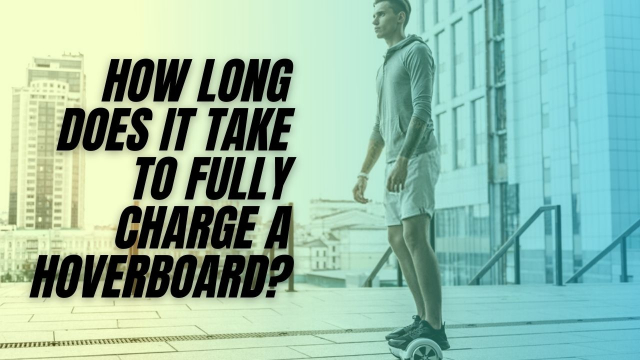
The charging time of hoverboards mostly depends on their quality.
Cheap hoverboards usually take a longer time, about 4-6 hours, to be fully charged.
Expensive hoverboards have the capability to charge faster, 1-2 hours on average.
If quick charging matters to you more than the price or any other aspect of the hoverboard, then you definitely need to check the quality of the hoverboard for this feature when buying.
The charging time also depends on the size of hoverboards.
Bigger hoverboards take a much longer time to charge as compared to smaller hoverboards
To measure the exact time that your hover will take to fully charge, you may allow the battery to die down once and then note the time that it takes for your hoverboard charging light to turn from red to green.
How long does it take to charge a Swagtron hoverboard?
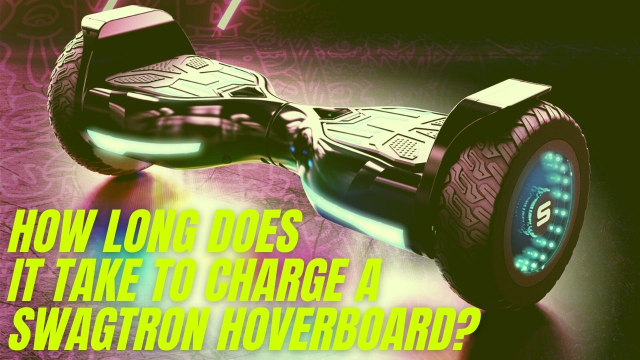
The Swagtron brand does not state an exact time period, but they let their customers know the average time period in which the hoverboard can be fully charged.
This is two to three hours.
Following is the list of the best Swagtron hoverboards with their stated charging time:
| Photo | Title | Charging Time | Range | Buy |
|---|---|---|---|---|

|
Swagtron Swagboard Outlaw T6 Off-Road Hoverboard | 2 to 3 hours | 12 miles | Check Price |

|
Swagboard Twist Remix Kid's Hoverboard | 4 to 5 hours | 4.8 miles | Check Price |

|
Swagboard Twist T881 Kid's Hoverboard | 4 to 5 hours | 4.8 miles | Check Price |

|
Swagtron Swagboard T882 Hoverboard | 5.5 hours | 5 miles | Check Price |
How long does it take to charge a Jetson hoverboard?

The Jetson brand claims that their hoverboards only take 3 to 5 hours to fully charge.
This, however, is definitely an estimate as the charging time depends upon how much battery did you previously use up or how old the battery is.
A new battery may take a shorter time to charge completely as compared to an old battery.
Following is the list of the best Jetson hoverboards with their stated charging time:
| Photo | Title | Charging Time | Range | Buy |
|---|---|---|---|---|

|
Jetson All Terrain Hoverboard | 3 hours | 7 miles | Check Price |

|
Jetson Flash Self Balancing Hoverboard | 3 hours | 12 miles | Check Price |

|
Jetson J Beat All-Terrain Hoverboard | 5 hours | 7 miles | Check Price |

|
Jetson Zone Hoverboard | 5 hours | 7 miles | Check Price |
How Long does it take to charge a Hoverstar hoverboard?

Hoverstar hoverboards are known to take almost two to three hours to charge.
They end up lasting forty to sixty minutes after a full charge which is not at all customer-friendly.
It can be used if the customer only needs to use the hoverboard for a short period of time.
Following is the list of the best Hoverstar hoverboards with their stated charging time:
| Photo | Title | Charging Time | Range | Buy |
|---|---|---|---|---|

|
HOVERSTAR HS2.0 Hoverboard | 2 to 3 hours | 8 miles | Check Price |

|
HOVERSTAR HS2.01 Hoverboard | 2 to 3 hours | 10 miles | Check Price |

|
HOVERSTAR HS2.1 Hoverboard | 2 to 3 hours | 10 miles | Check Price |

|
HOVERSTAR All-New HS2.0 Hoverboard | 2 to 3 hours | 8 miles | Check Price |
How long does it take to charge a Bluetooth hoverboard?
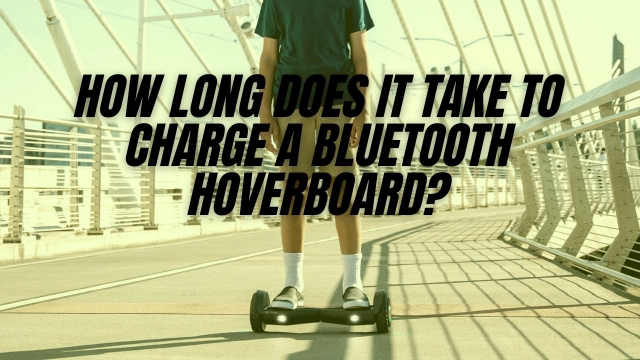
Bluetooth hoverboards are amazing to use, but many would think that as they use up the battery quicker, they might take longer to charge.
Luckily, that is just a myth.
The truth is that these Bluetooth hoverboards take one to two hours to get fully charged, the same as a normal good quality hoverboard.
Related Posts:
Following is the list of the best Bluetooth hoverboards with their stated charging time:
| Photo | Title | Charging Time | Range | Buy |
|---|---|---|---|---|

|
Hover-1 Titan Electric Hoverboard | 6 hours | 8 miles | Check Price |

|
SISIGAD All Terrain Hoverboard | 3.5 to 4.5 hours | 8 miles | Check Price |

|
GOTRAX NOVA PRO Hoverboard | 5 hours | 5 miles | Check Price |
How long does it take to charge a Hover-1 hoverboard?
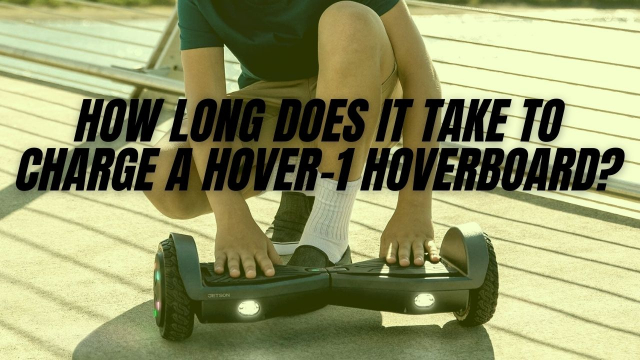
More like hoverstar hoverboards, hover-1 hoverboards are also known to take rather long, approximately six hours, to fully charge.
The manufacturers however clearly state that you should not leave your hover-1 hoverboard on charge for more than 7.5 hours or else it may prove to be rather hazardous.
Following is the list of the best Hover-1 hoverboards with their stated charging time:
| Photo | Title | Charging Time | Range | Buy |
|---|---|---|---|---|

|
Hover-1 Ultra Hoverboard | 4 hours | 12 miles | Check Price |

|
Hover-1 Titan Hoverboard | 3.5 hours | 8.4 miles | Check Price |

|
Hover-1 Drive Hoverboard | 6 hours | 3 miles | Check Price |

|
Hover-1 Helix Hoverboard | 6 hours | 4 miles | Check Price |

|
Hover-1 Chrome Hoverboard | 4.5 hours | 6 miles | Check Price |

|
Hover-1 i100 Hoverboard | 5 hours | 10 miles | Check Price |

|
Hover-1 Chrome 2.0 Hoverboard | 4.5 hours | 7 miles | Check Price |

|
Hover-1 Dream Hoverboard | 5 hours | 6 miles | Check Price |

|
Hover-1 Eclipse Hoverboard | 3.5 hours | 8 miles | Check Price |
How long does it take a Segway hoverboard to charge?
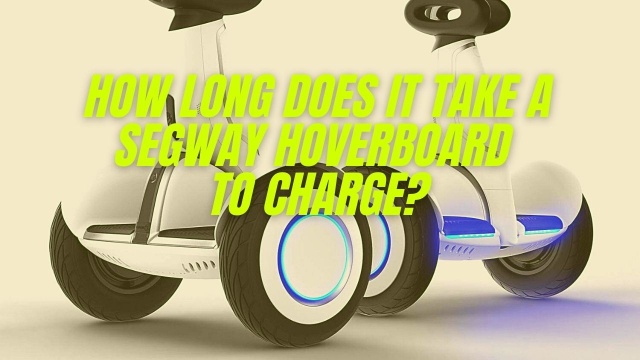
A Segway self-balancing board takes around two to four hours to completely charge if a standard charger and battery are used.
In fact, the device’s charging tip is determined by its size.
Hoverboards that are larger require longer to completely charge.
The Segway Ninebot S works using lithium batteries.
The battery may be charged and drained 500 times without losing its charge.
The capacity of the battery is still at least 70% after 500 cycles.
Related Posts:
- Segway Ninebot S vs S Plus – Which One To Buy?
- Best Segways for Kids, Teens & Adults
- Segway Ninebot S-Plus Review
- Segway Ninebot Mecha Kit: All You Need to Know
Following is the list of the best Segway hoverboards with their stated charging time:
| Photo | Title | Charging Time | Range | Buy |
|---|---|---|---|---|

|
Segway Ninebot S-Max Smart Self-Balancing Electric Scooter | 4 hours | 23.6 miles | Check Price |

|
Segway Ninebot S Smart Self-Balancing Electric Scooter | 3 hours | 13.7 miles | Check Price |

|
Segway Ninebot S-Plus Smart Self-Balancing Electric Scooter | 4 hours | 22 miles | Check Price |

|
Segway Ninebot S Kids | 4 hours | 8 miles | Check Price |
How long does it take to charge a Gyroor hoverboard?
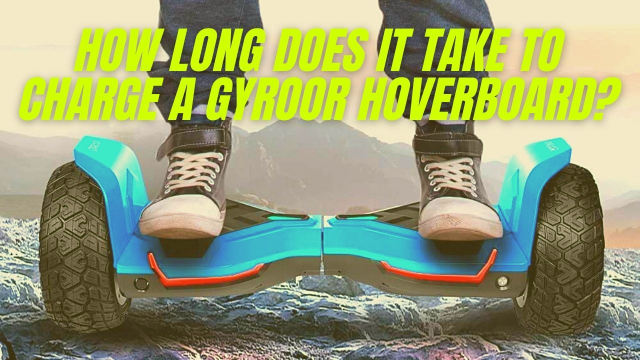
The Gyroor hoverboard’s battery is considerably superior to that of many other hoverboards on the market.
It includes LG/Samsung battery cells, which allow you to keep the battery charged for longer.
It takes around 1.5 to 2 hours to charge. 3 to 4 hours or 8 to 14 miles is the approximate time and distance respectively, that a Gyroor hoverboard battery life ranges within.
Mostly like other high-quality hoverboards, a Gyroor hoverboard battery can also last around 500 charging cycles.
ollowing is the list of the best Gyroor hoverboards with their stated charging time:
| Photo | Title | Charging Time | Range | Buy |
|---|---|---|---|---|

|
Gyroor Warrior Off Road Hoverboard | 2 hours | 9.5 miles | Check Price |

|
Gyroor G11 All Terrian Hoverboard | 2 hours | 9.3 miles | Check Price |
How long are you supposed to charge a hoverboard?

It is important to note that if you leave your hoverboard on charge for long after they are completely charged, there is a possibility that they might heat up and burst into flames.
Unlike mobile phones, which you can leave on charge overnight, it is dangerous to leave hoverboards on charge for a long period of time.
Hence, it is best that you unplug your hoverboard from charge as soon as the red light turns green.
How long does it take for a hoverboard to die?
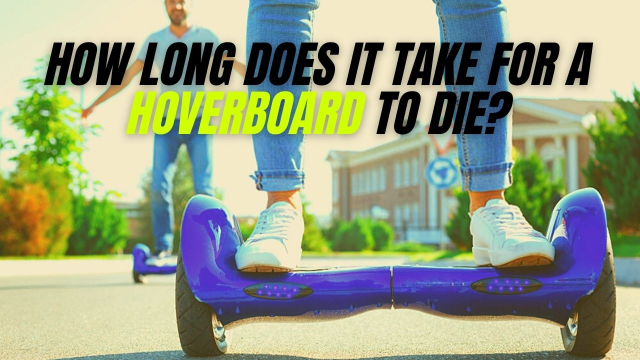
Two to six hours is the standard time known for the hoverboard to last after it is fully charged. Some suggest that ten to fourteen miles is all a hoverboard can go up to.
This, however, depends greatly on the brand, battery capacity, and quality of the hoverboard you are using. Fortunately, there are a few tips that you can use to extend your battery life.
- Turn off the hoverboard when not in use to save power.
- Always charge the hoverboard as soon as the light flashes suggesting that the battery is low.
- Always use the original charger to charge the battery.
- Routinely charge the battery.
- To keep your hoverboard from becoming damaged, keep it away from fires, rough roads, direct sunlight, and sparks.
- Hoverboards have a maximum weight capacity. Before you use them, double-check the weight restriction. If the rider’s weight exceeds the weight restriction, the board consumes more battery to pull the rider, causing it to run out quickly. This may shorten the battery’s life.
How can I charge my hoverboard without a charger?

Although charging your hoverboard without a charger is not suggested, there are situations when you may find yourself without your hoverboard’s original charger.
You may charge your hoverboard with your laptop charger if it has a single pin in such a case.
Charge for no more than 40 minutes, as laptop chargers can be more powerful and have a longer-term influence on your battery.
How do I know if my hoverboard charger is bad?
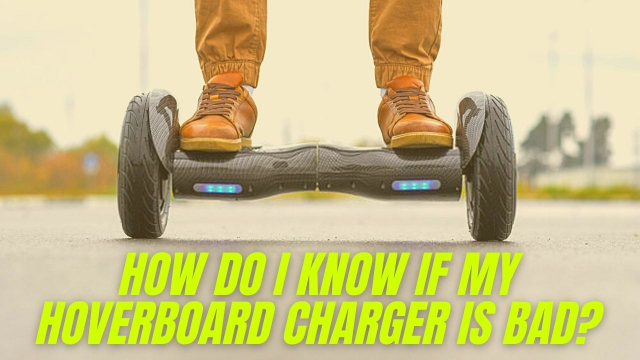
First, take a look at the hoverboard.
Try riding the board once the green light has turned on.
The charger may be at fault if the hoverboard does not last more than 20 minutes.
Also, if the red light on the charger is darker than usual during charging plus even if after changing the plug slots it does not change then it’s time to replace the charger.
Should I turn my hoverboard off while charging it?

Yes, shutting off the hoverboard is the most effective method to charge it.
Plug your hoverboard into the charger after it has been turned off.
There can be too much heat at times, and charging it might result in undesirable events such as sparks or explosions.
What if my charger stops working?
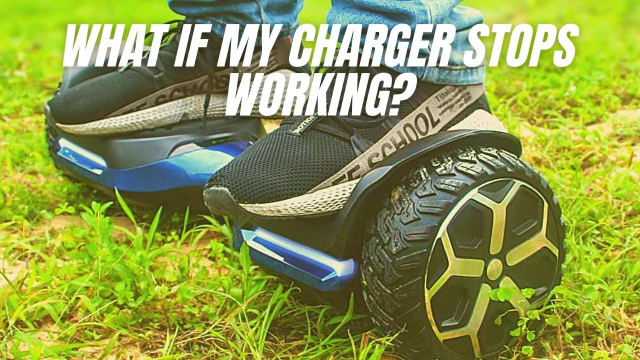
If your charger stops working, first try replacing the cord and see if it works.
If it doesn’t work, swap out the power adapter and double-check.
If it still doesn’t work, consider investing in the best hoverboard charger.
Final thoughts on charging hoverboards
Hoverboard charging isn’t some sort of rocket science, you simply need to be a little vigilant when charging, to avoid any mishaps.
Hope that this article was able to answer most of your questions about hoverboard charging. Have fun with your new toy!
Explore More Guides on Hoverboards: